


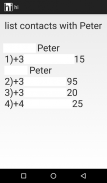

hi - Human Interface

Description of hi - Human Interface
This app is an android client and a demo of the nlp project being developed and outlined at https://github.com/r0ller/alice/wiki. Check it out for other use cases/platforms like locating places on a map as browser embedded/node.js solution or file handling on desktops.
The interpeter is open source though modifying it requires not only programming but some linguistic skills as well as the program does not react on hardcoded words or sentences but decisions based on morphological, syntactic and semantic analyses.
Currently, you can use the voice control to list contacts or make phone calls. In order to take action, touch the screen. The voice recognition will wait for your command to transform it to text, which will be interpreted by the app and in the end you'll see the result on the screen. Please, note that the voice recognition is not developed by me, it's provided by the Android system.
The app does not run in the background but you can make it work together with other apps that do so, to launch this. For example, you can start it via Google Now (after activating it with "Ok Google") by saying "Open hi".
You may report any issues or bugs at https://github.com/r0ller/alice/issues or via email.
NOTE: Offline feature is currently disabled.
[If you wish to use it offline, you'll need to download a supported language dictionary (en-
GB or en-US) and set the same language in the voice settings of your phone. Hungarian (hu-HU) is also supported but there's no offline dictionary for that.]
A command may contain the following words besides the names and numbers: call, the, first, last, list, contacts, with.
Examples:
-List contacts with Peter!
-Call Peter!
-Call 123456789!
If there are more than one phone numbers for a contact, you'll get a list:
John Smith:
1) xxx xxx xxx
2) yyy yyy yyy
John Doe:
3) zzz zzz zzz
Then you can tell which one you want to call. If you told the app to list contacts, it's important to say 'call' when telling which:
-Call the first (one)!
-Call the second (one)!
-Call the last (one)!
If you told the app to call someone before getting the list, you may simply say:
-The first (one)!
-The third (one)!
It may happen that the voice recognition does not hear well what you say.
Hints:
If the app got the command part 'call' well but not the name, you may try to spell the name again and the app will try to put the two parts together.
In case of not getting a number right, try to say it in different ways like:
123 456 789, 12 34 56 78 9, 1 2 3 4 5 6 7 8 9
























